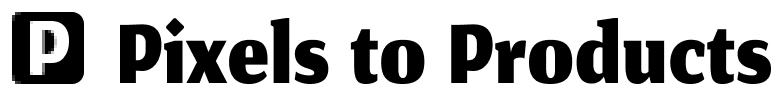Enhancing scheduling
for frontline workers
Objective and purpose
The scheduling system in WorkJam needed significant improvements to accommodate frontline workers’ diverse use cases, from small coffee shops to large enterprises. The app struggled with space management, responsiveness, and navigation scalability. Managers faced time-consuming challenges in validating shifts, handling changes, and ensuring compliance with regulations. Employees also found the list-based interface difficult to navigate, limiting their autonomy in managing schedules.
The goal was to redesign the scheduling experience to improve usability, support compliance, and empower both managers and employees with intuitive and efficient tools.

A user-centric approach to redesign
I started by meeting with the Chief Product Officer to gain insights into the scheduling system. With a fresh perspective, I identified gaps in the system and gathered input on use cases, spanning small businesses to large enterprises. This helped highlight the different challenges faced by managers and employees.
For managers, the lack of a visual interface made it difficult to identify overlaps, availability conflicts, or compliance issues. I addressed this by introducing a calendar view that split the screen based on manager preferences. This allowed managers to assign shifts to employees quickly and visually, ensuring compliance and avoiding overtime issues.
For employees, I enhanced the experience by transitioning from a list-based view to a more visual and interactive interface. Employees could easily see their schedules, submit requests, and view coworkers’ shifts to initiate swaps autonomously, reducing the manager’s involvement.
To consolidate scattered features, I integrated availability settings into the scheduling interface, creating a seamless experience where users could make changes in context. I also reimagined navigation to a vertical layout, which improved space utilization, allowed for future scalability, and provided a consistent experience across devices, particularly mobile.
Another key enhancement was the introduction of automation. The system could now suggest the best employees for a shift based on factors like total hours worked, certifications, and compliance, streamlining shift generation for larger organizations.
A transformative scheduling experience
The redesigned scheduling system significantly reduced the time managers spent managing shifts. The calendar view, with its split-screen functionality, provided a clear overview of shifts, availability, and conflicts, enabling better decision-making. The integration of compliance tools reduced risks and ensured adherence to labor laws.
For employees, the visual scheduling experience made it easier to understand their schedules, make requests, and manage shift swaps independently. This fostered a sense of autonomy and improved overall satisfaction.
The vertical navigation design created a scalable framework that accommodated new features and ensured consistent usability across desktop and mobile platforms. The introduction of automation for shift recommendations streamlined operations for larger organizations, saving time and minimizing errors.
Showcasing the transformation
Explore visual comparisons and interactive demos that highlight the evolution from a static list view to a dynamic, user-centric scheduling interface. See how split-screen functionality, automated suggestions, and responsive navigation create a seamless experience for managers and employees alike.